Airflow Incremental Loading
I feel amazing.
I just ran a pipeline that processed 500 terabytes of data. For you non-nerds, 500 terabytes covers 166 million selfies. That's enough to take one selfie every minute for the next 317 years, which honestly is a level of vanity we should be concerned about.
Anyway... the pipeline took 23 hours to run and a fair bit of stress. But it is done. And I am finished.
Ding
Mr. Client says, "Hey, remember that huge data source you processed? Turns out the data for one day was corrupted at the source. We need to re-run the ingestion pipeline."
Oh fiddlesticks.
Those 500 terabytes represent several years of customer orders. Should I re-process ALL historic data if only a single day's data need to be refreshed?
Nope. I'm a data engineer. I'll use incremental loading.
What is incremental loading?
Incremental loading is the lazy man's way to get the minimum amount of work done. Instead of moving a huge pile of data in one step, you break it down into manageable chunks. Then you process each chunk independently in separate job runs.
For time-based data, incremental loading means each job run handles data tied to a small window of time. The results of each job run are stitched back together to show the full dataset (with any transformations you made).
For capturing changes in upstream data, incremental loading means you grab only the data that changed and ignore the data that stayed the same.
This is more efficient than processing the entire dataset over and over again. It uses less compute resources, which leads to a lower cloud bill. Who knows, it may even lower your cholesterol.
How do I do this in Airflow?
Airflow features a concept called "data interval". The idea is that each time you run a DAG, the job run should process data associated with a certain interval of time. Airflow offers template variables to build time-focused DAGs. The most important variables are data_interval_start and data_interval_end.
Every time a DAG runs, Airflow loads these two variables with what's perhaps obvious: the datetime values of the start and end of the data interval.
For example, if we have a DAG running daily after 2/1/2025, then Airflow's data intervals would break the timeline into 24-hour chunks:
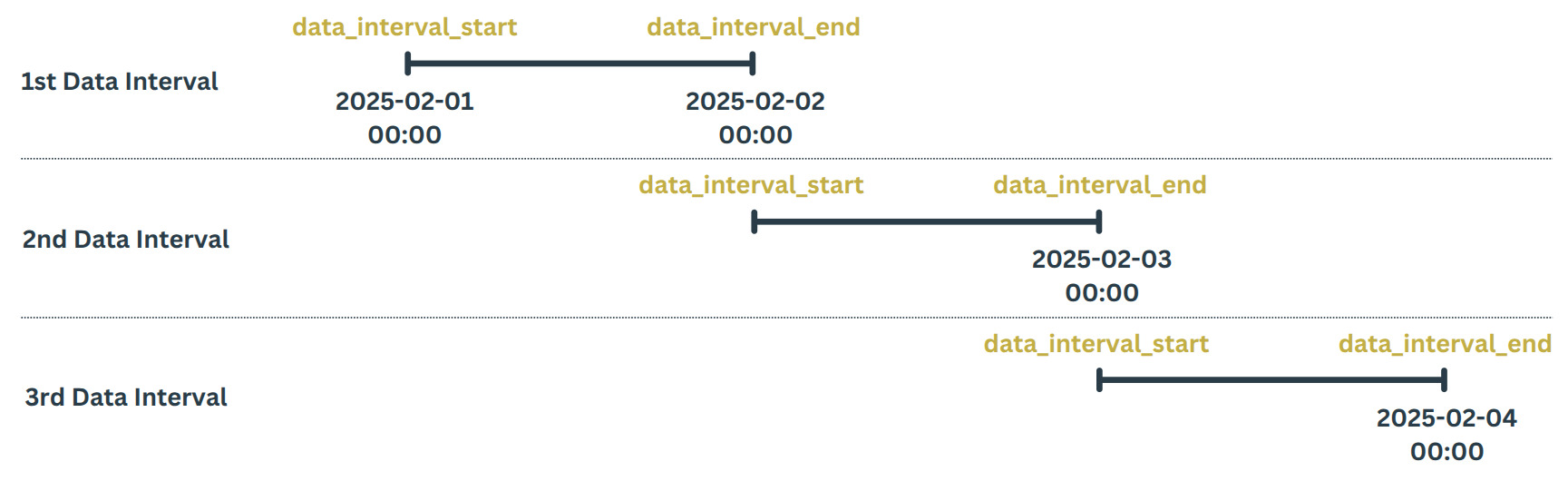
The first interval would close on 2/2/25 at midnight (00:00), at which point the DAG will execute with a data_interval_start of 2025-02-01 00:00:00 and a data_interval_end of 2025-02-02 00:00:00. The logic within the DAG can use these variables to filter the source data to the time interval we care about.
Uh... can I have an example?
Enough theory, let's make this real. We have an app that sells donuts. 🍩 🤤
Our pipeline processes donut orders. Each day, we pull donut orders from the app's API. Then we summarize the orders to see how many donuts are sold each hour.
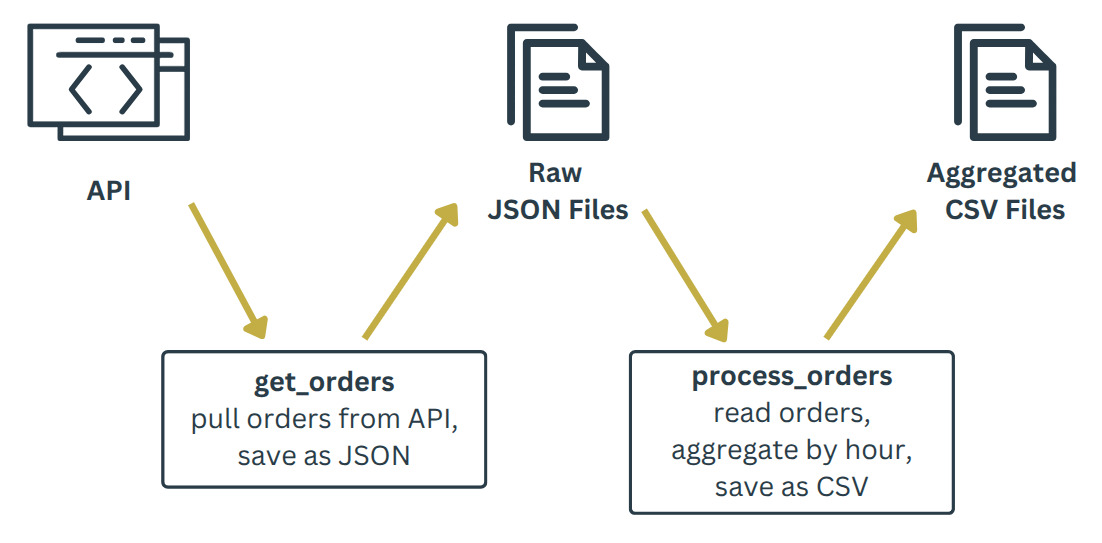
The pipeline has two steps:
-
get_orders: We pull orders from the API and save them to our local computer. The API returns orders as a JSON object, so we save the data in this raw format.[ { "user_name": "johnsonlaura", "num_donuts": 156, "order_time": "2025-02-14T02:57:07.729020" }, { "user_name": "angela31", "num_donuts": 204, "order_time": "2025-02-14T12:50:37.074072" }, // ... ] -
process_orders: We read the saved JSON orders and aggregate them to get the number of donuts sold each hour. Then we save the hourly summary as a CSV file on the local computer.date_hour,num_donuts 2025-02-14T02:00:00.000000,678 2025-02-14T03:00:00.000000,162 2025-02-14T05:00:00.000000,468 2025-02-14T06:00:00.000000,198 # ...
Here's the key decision in our design: we will not grab ALL orders each time we run the DAG. Instead, we'll get just one day's orders with each DAG run. After all, why do we need to pull donut orders from a few days ago if we already have them from a previous DAG run? If this pipeline runs daily, then each morning we need only the orders from yesterday.
Conveniently, the API allows query parameters start_date and end_date. That means we can ask the API to give us orders made between two dates. For example, hitting the API at the endpoint http://orders_api:8000/orders?start_date=2025-02-01&end_date=2025-02-02 returns orders placed between 2/1/25 at midnight and 2/2/25 at midnight (i.e. the day of 2/1).
How do we write our DAG to capture one day's worth of data? Remember, we use the template variables data_interval_start and data_interval_end, which are supplied for each DAG run.
Here's our DAG with two tasks:
from datetime import datetime
from airflow import DAG
from airflow.operators.bash import BashOperator
from airflow.operators.python import PythonVirtualenvOperator
from src.process_donut_orders import calculate_hourly_stats
with DAG(
dag_id="002_process_donut_orders",
start_date=datetime(2025, 2, 1),
schedule="@daily",
):
get_orders = BashOperator(
task_id="get_orders",
bash_command=(
"curl -sSo $AIRFLOW_HOME/data/orders/{{ data_interval_start | ds }}.json " # define output json file
"'http://orders_api:8000/orders?"
"start_date={{ data_interval_start | ds }}&" # give api start_date
"end_date={{ data_interval_end | ds }}'" # give api end_date
),
)
process_orders = PythonVirtualenvOperator(
task_id="process_orders",
python_callable=calculate_hourly_stats,
requirements=["polars==1.21.0"],
system_site_packages=True,
templates_dict={"file_name": "{{ data_interval_start | ds }}"}, # give file name of json and csv files
)
get_orders >> process_orders
In the 1st task, we use a curl command to hit the API. The URL includes data_interval_start and data_interval_end templated by curly braces ({{ }}). This injects the template variables into the API endpoint URL: http://orders_api:8000/orders?start_date={{ data_interval_start | ds }}&end_date={{ data_interval_end | ds }}.
We also include a template variable in the -o flag to save the API results to a file; the file name matches the start of the data interval: $AIRFLOW_HOME/data/orders/{{ data_interval_start | ds }}.json.
Side note: That | ds at the end of our template converts the datetime object into a string like "YYYY-MM-DD". This is a Jinja filter that Airflow provides.
In the 2nd task, we use data_interval_start again to target JSON and CSV files by their name. This is used internally in the python function calculate_hourly_stats to identify which JSON file to read and which CSV file to write.
All together, this DAG stores a single day's donut orders as a JSON file (e.g. 2025-02-01.json) and summarizes them into a CSV file (e.g. 2025-02-01.csv). Since the DAG has a daily schedule, each DAG run will process the previous day's orders.
If Mr. Client says we need to refresh data for a certain day, we just re-run the DAG run for that day. This would capture only the orders we need to re-process instead of the whole dataset.
Phew! Incremental loading saved the day. The technique efficiently handles a large dataset by first dividing it into smaller parts. It takes some foresight to design a pipeline with this strategy.
You can play around with the donut API and example DAG at this Github repo folder. Use the README to get set up.
Do you want help making your data pipelines more efficient and cost effective? (That is, do you want to save time and money?) Then stop taking that selfie and call me.